I have an iOS app with the following settings:
Devices: iPhone
Device orientation: Portrait
When I start on a landscape-oriented iPad, however, it shows the launch screen in landscape mode (not properly resized), and the main screen x/y coordinates get switched within viewDidLoad (although the main screen appears in portrait). This does not happen when I run it on iPhone.
Any idea how to prevent it? Thanks