This code work fine
set oShell = CreateObject ("WScript.shell")
eAppData = oshell.ExpandEnvironmentStrings("%appdata%")
wscript.echo Appdata
oshell.run(Appdata & "\Test.bat"),0,False
This .vbs in %AppData%\Microsoft\Windows\Start Menu\Programs\Startup
But when windows start show this message why ?
The Test.bat is in %appdata%\Test.bat