I need help with a function nano.request(). I try get data by a request using a cloudant (couchdb) query but i no have idea how make it and i search anywhere. please i need help :P how search by query in a nano.request function??
thanks
var query = {
"selector": {
"_id": {
"$gt": 0
},
"Campaign_Id":9999
},
"fields": [
],
"sort": [
{
"_id": "asc"
}
]};
cloudant.request({db: 'campaigns',
method: 'get',
doc: '_all_docs',
qr: query
},function (err,data){
console.log(err);
console.log(data);
});