I know this question has been asked before, but I am trying to put a blur on a map view in my app. Everything I've tried just tints the map including code like this:
var darkBlur = UIBlurEffect(style: UIBlurEffectStyle.Dark)
var blurView = UIVisualEffectView(effect: darkBlur)
blurView.frame = mapView.bounds
mapView.addSubview(blurView)
Is there a way to actually blur the map?