I'm new to SpriteKit, and my question is how to load sprite sheets from web API.
Currently, I have an API returns a big PNG image, which contains all sprite sheets, and a json about individual frame information. (file and json are generated by TexturePacker) The API looks like this:
The format just likes a .atlasc folder, which contains a big image and a plist (XML) file.
I was thinking about downloading image and plist file and save it in the disk to load. However, SKTextureAtlas.init(named: String) can only load from app bundle.
In one word, I want to load a sprite animation from the web at runtime.
I have control of the API, so I can update the API to accomplish my goal.