I have an app which contains a HTML form, the form uses AngularJS meaning textfields use ng-model to save data into objects within the $scope.
Example:
In HTML:
<input type="text" ng-model="user.firstName">
In the controller:
$scope.user = {}
Now what I am trying to do is auto save user data as they type it within the session storage so if the page gets reloaded/refresh accidentally the data is still there and they don't have to type it all again.
I have tired this:
<textarea type="text" class="form-control" id="Background" name="Background" ng-model="obj.background" ng-change="autosave()" required></textarea>
In the above code I have ng-change function that runs when the state of the text field changes.
$scope.autosave = function(){
$window.sessionStorage.setItem("autosave", $scope.obj);
}
The above code outputs into this:
My Question:
How can I properly make this work so all fields in the form are autosaved and if the page accidentally refreshes the field are populated again with the data. This is the first time I am working with session storage so Im a little confused.
Whats the most efficient way of achieving this.