Hello guy I have two table Cells and a <fo:leader/> in both Cells. How can i avoid to get a space between the two Cells. It's not possible to span the two cells.
I use Antennahouse and XSLT 2.0 .
Here is my Code for the table
<fo:table width="100%" >
<fo:table-column column-width="50%"/>
<fo:table-column column-width="50%"/>
<fo:table-body >
<fo:table-row>
<fo:table-cell >
<fo:block border-right-width="0.0mm" >
<xsl:if test="page">
<xsl:attribute name="text-align-last">justify</xsl:attribute>
</xsl:if>
<xsl:value-of select="concat(@ref1,' ')"/>
<xsl:if test="page">
<fo:leader leader-pattern="dots"/>
</xsl:if>
</fo:block>
</fo:table-cell>
<fo:table-cell >
<fo:block text-align="justify" text-align-last="right" axf:text-align-first="justify">
<xsl:if test="page">
<fo:leader leader-pattern="dots" />
</xsl:if>
<fo:inline><xsl:apply-templates select="page" mode="normal"><xsl:with-param name="chapter" select="@chapterNumber"></xsl:with-param></xsl:apply-templates></fo:inline></fo:block>
</fo:table-cell>
</fo:table-row>