I am try to convert inputstream to Image
I have tried using the below code.
var img = Image.FromStream(imagePathErrorMessage.StreamObject);
I need to pass the img to mvc view
@foreach (var img in imageSet)
{
<div class="thumbnail thumbnail-inline">
<label class="checkbox-inline">
<input type="checkbox" onchange="DisplayedImageOnchange(this)" value="@img.Id" />
<img src="@img.Url" class="img-thumbnail" />
</label>
<div class="btn-block">
<input type="file" class="replace file-loading" />
<button class="btn btn-xs btn-danger delete">delete</button>
</div>
</div>
}
public JsonResult Upload(object model)
{
var img = Image.FromStream(imagePathErrorMessage.StreamObject);
return Json(new AdCreative { Id = 100, Url = Url.Content("data:image;base64,@System.Convert.ToBase64String('" + img + "')") }, JsonRequestBehavior.AllowGet);
}
it throws the following error :
the above inputstream from amazon s3 response.