I have created showcase view using https://github.com/amlcurran/ShowcaseView library. By default the showcase view circle is pointing to the center of the element.

I want to move this circle to the beginning of the TextView
please help me
Updates
My layout
<RelativeLayout xmlns:android="http://schemas.android.com/apk/res/android"
xmlns:tools="http://schemas.android.com/tools"
android:layout_width="match_parent"
android:layout_height="match_parent"
tools:context="com.bm.eg.activities.CreateProfileActivity">
<LinearLayout
android:layout_width="match_parent"
android:layout_height="wrap_content"
android:orientation="vertical">
<include layout="@layout/toolbar_transparent" />
<TextView
android:id="@+id/tv_title"
android:layout_width="match_parent"
android:layout_height="wrap_content"
android:layout_marginBottom="8dp"
android:layout_marginLeft="40dp"
android:layout_marginRight="40dp"
android:layout_marginTop="8dp"
android:ellipsize="end"
android:hint="@string/hint_title"
android:singleLine="true"
android:textColor="@android:color/white"
android:textColorHint="@color/white_transparency_50"
android:textSize="24sp" />
in activity
mTVTitle = (TextView) findViewById(R.id.tv_title);
mShowcaseView = new ShowcaseView.Builder(this)
.setTarget(new ViewTarget(mTVTitle))
.setContentTitle(getString(R.string.sv_create_profile_title))
.setContentText(getString(R.string.sv_create_profile_title_description))
.setStyle(R.style.CustomShowcaseTheme2)
.blockAllTouches()
.replaceEndButton(R.layout.showcase_view_cusom_button)
.build();