We are having exception thrown on Production that causes the w3wp process to crash. To figure out the faulted code, we configured the Debug Diag that is creating dump file when exception occur. Then we are trying to run the dump file with WinDbg to obtain the Stack Trace to figure out the faulted code but this is what we are experiencing after opening the dump file and running the required commands.
As you can see in the image above, it's not giving the stack trace after running the commands, I'm not sure what I'm missing
UPDATE
After running a command twice as suggested in the comments, I'm able to get the stack trace. But seems like there is no faulted code pointed out in the stack instead there is a long list of underlying framework in the stack. Below is the snapshot for the start of stack. Not sure how to identify the error. Any suggestion or I may need to open separate Question for this?