I am using HTTP Adapters to make API request to the server. When i run the app from browser, the requests work fine. While working from iOS Simulators it works for iOS 6S Plus 9.3, but if try with any other simulator it says,
[ERROR ] FWLSE0335E: Authorization failed: ClientId b***************************d was not found on the server. [project MyProject]
On simulator i get the following screen whenever i hit a service.
I checked the MobileFirst Operations Console and it has one device in its Device list.
How can i solve this issue so that it will work for any device with any OS on it?