I want to have a Dashboard menu. If i click the burger icon, the menu have to change like on the pictures.
From this:
To this:
Here is my code: HTML
<span class="glyphicon glyphicon-menu-hamburger"></span>
<ul class="nav navbar-nav">
<!-- Line 1-->
<li class="listyle" >
<a href="#" data-toggle="collapse" data-target="#toggleDemo" data-parent="#sidenav01" class="collapsed">
<span style="color:#e20074"> <span class="glyphicon glyphicon-cloud"></span> 1. Item</span>
</a>
<div class="collapse" id="toggleDemo" style="height: 0px;">
<ul class="nav nav-list">
<li><a href="#">Submenu1.1</a></li>
<li><a href="#">Submenu1.2</a></li>
<li><a href="#">Submenu1.3</a></li>
</ul>
</div>
</li>
</ul>