Empty web.api project, install Microsoft.aspnet.webapi.cors 5.2.3, add
config.EnableCors();
to webapiconfig. make controller and action
public class HomeController : ApiController
{
[EnableCors("*" , "*" , "*")]
public async Task<string> Get()
{
return await Task.FromResult("omg");
}
}
Debug app and Load up fiddler and do a request to http://localhost:61939/api/Home
there are no CORS headers present. web.config contains:
<system.webServer>
<handlers>
<remove name="ExtensionlessUrlHandler-Integrated-4.0" />
<remove name="OPTIONSVerbHandler" />
<remove name="TRACEVerbHandler" />
<add name="ExtensionlessUrlHandler-Integrated-4.0" path="*." verb="*" type="System.Web.Handlers.TransferRequestHandler" preCondition="integratedMode,runtimeVersionv4.0" />
</handlers>
what am I missing? Why would this not insert an Access-Control-Allow-Origin header in all request to my Get method?
Also the answer of defining CORS in web.config isn't an answer ... At some point I will need to add origin checking and potentially even checking the HTTP Method something like:
if(requestContext.HttpMethod == "POST" && (origin == "https://someplace.com" || origin == "http://localhost"))