Say I have a dialog box like this:
and I want to focus on title, then body and then each button one after another. I am able to focus on body using
UIAccessibilityPostNotification(UIAccessibilityScreenChangedNotification, dialog.bodyLabel);
but is there any way to define a set of elements we want to focus instead of a single one?
EDIT:
I have also tried to make a list of elements I want to focus on using this syntax:
dialog.accessibilityElements = @[dialog.titleLable, dialog.bodyLable, etc];
but it just reads the first element (in this case dialog.titleLable) and doesn't move to the next one. Any thoughts?