I want to know the actual hit point when the dash line is hitting to the triangle object.
I am using the following codes for hit between two object :
target.hitTestObject(border);
where target is the triangle object and border is a group where I placed a rectangle with stroke SolidColorDash.
And I am using the following codes for getting the hit coordinate :
var x:Number = target.x;
var y:Number = target.y;
And it is giving the x and y coordinate when the dash line is touching to the boundary of the triangle object but I want the coordinate when dash line will touch the bitmapdata of the triangle object.
So Anybody have an idea how to resolve this issue or how to get the hit coordinate.