I'm trying to deploy a Google App Engine project with the help of Eclipse Luna 4.4, but whenever I go to "Deploy to App Engine" I get the following error message:
------------ Deploying frontend ------------
Preparing to deploy: Created staging directory at: 'C:\Users\ [[USERNAME]]~1\AppData\Local\Temp\appcfg6715651699721496450.tmp' java.lang.IllegalArgumentException: Class file is Java 8 but max supported is Java 7: C:\Users\ [[USERNAME]]\ ..HEALTH APP\Api\war\WEB-INF\classes\com\example\mycompany\myapplication\api\buses\BusEventSingleton.class
Debugging information may be found in C:\Users\ [[USERNAME]]\AppData\Local\Temp\appengine-deploy4610763336673097422.log
But in Project right click -> Properties I can see how the Java Compiler level is 1.7:
and how the Project Facets also establishes Java version as 1.7:
So anyone knows why I get this message? What is being compiled with Java 8 and how can I change it?