How can I achieve that using matplotlib?
How can I achieve that using matplotlib?
Here is my code with the data you provided. As there's no class [they are all different, despite your first example in your question does have classes], I gave colors based on the numbers. You can definitely start alone from here, whatever result you want to achieve. You just need pandas, seaborn and matplotlib:
import pandas as pd
import seaborn as sns
import matplotlib.pyplot as plt
# import xls
df=pd.read_excel('data.xlsx')
# exclude Ranking values
df1 = df.ix[:,1:-1]
# for each element it takes the value of the xls cell
df2=df1.applymap(lambda x: float(x.split('\n')[1]))
# now plot it
df_heatmap = df2
fig, ax = plt.subplots(figsize=(15,15))
sns.heatmap(df_heatmap, square=True, ax=ax, annot=True, fmt="1.3f")
plt.yticks(rotation=0,fontsize=16);
plt.xticks(fontsize=12);
plt.tight_layout()
plt.savefig('dfcolorgraph.png')