I have a scenario where my data source already contains a running total by week field. This is helpful, however if I have this data in powerpivot/tabular, the sum of that field is not accurate. Is there a trick or technique that will allow me to still sum on this field to get grand total as a measure? Thanks for any recommendations. A sample data set is below, where the I would expect to see a grand total of 1334.36 instead 6382.02.
Date Week Sales 4/22/2016 1 273.07 4/29/2016 2 421.16 5/6/2016 3 575.14 5/13/2016 4 718.86 5/20/2016 5 871.92 5/27/2016 6 1015.57 6/3/2016 7 1171.94 6/10/2016 8 1334.36