I have been scratching my hair for this question for several days.
Basically, the problem is:
I have a square button(equal width and height), with an image placed in this UIButton's UIImageView. And I want to have a circular border for this button. So I achieve it in this way:
self.myButton.imageView.layer.borderColor = [[UIColor colorWithWhite:1 alpha:0.68] CGColor];
self.myButton.imageView.layer.borderWidth = 0.5f;
self.myButton.imageView.layer.cornerRadius = self.myButton.imageView.frame.size.height / 2;
Well, the border is circular, but when it is displayed in iphone6/iphone6s, the border looks very fuzzy/blurred, and the bottom border is even a bit chopped off. However, when in iphone5s/iphone6 plus, the border looks better(though still a bit fuzzy). So I wonder what might have caused this problem?
Here is what it looks like in iphone 6 (The left one with border width 0.5f, the right one is 1.f):
And here is how it looks in iphone5s(at least I still have the bottom border):
Thank you so much in advance!