I'm using angular-datatables with the Bootstrap integration. However, the search bar looks weird. It doesn't look like the normal Bootstrap text fields with that nice glow effect.
This is the angular-datatables search bar:
This is the Jquery Datatables search bar:
And I'm not doing anything wrong because the demo on the angular-datatables site looks the same: https://l-lin.github.io/angular-datatables/#/bootstrapIntegration
Does anyone know how I can have the regular Bootstrap look in angular-datatables? Maybe some CSS code for me to change?