Hi I'm a bit new to vba so I will try to explain my problem as far as possible.
I have a dataset in Excel in Column A, I have a lot of file names like this:
1. AB000**1234**45.tif
2. AB000**1235**45.tif
3. AB000**1236**45.tif
4. AB000**1237**45.tif
etc..
From this I want to take out all the strong characters and put in column C so it will look like this:
1. 1234
2. 1235
3. 1236
4. 1237
etc..
At the moment I have a code that looks like this:
Sub TakeOut
Dim str1 As String
Dim LR As Long
Dim cell As Range, RNG As Range
LR = Range("A" & Rows.Count).End(xlUp).Row
Set RNG = Range("A1:A" & LR)
For Each cell In RNG
L = Len(RNG)
If L > 0 Then
RNG = ...
End If
Next cell
Range("C:C").Columns.AutoFit
End Sub
I have tried to count left(5) and right(6) but don't know how to take out the 4 character that I want. Hope you can help me with this.