Device
Nexus 6 running 6.0.1.
Context
I have an app in which the Toolbar and content areas share a background color:
If I hit the 'recents' button, this color matching is preserved in the recents UI for my app:
If I select another app (in this example, the Project Fi app) from my recents screen, then hit the 'recents' button again, this color matching is no longer preserved:
This appears to happen regardless of:
- whether or not I explicitly apply a
TaskDescriptionusingActivity.setTaskDescription; - whether I use the window or the root
RelativeLayoutto set the background color of the content area.
On Nougat, the color matching is preserved at all times on the recents screen (Nexus 6 running 7.0):
Questions
- Is this expected behavior?
- Is there a way to keep these colors matching on Marshmallow?
Relevant Files
build.gradle
apply plugin: 'com.android.application'
android {
compileSdkVersion 24
buildToolsVersion "24.0.0"
defaultConfig {
minSdkVersion 21
targetSdkVersion 24
//...
}
}
dependencies {
compile 'com.android.support:appcompat-v7:24.0.0'
}
AndroidManifest.xml
<?xml version="1.0" encoding="utf-8"?>
<manifest xmlns:android="http://schemas.android.com/apk/res/android"
package="com.github.stkent.recenttaskuicolortest">
<application
...
android:theme="@style/AppTheme">
<activity android:name=".MainActivity">
<intent-filter>
<action android:name="android.intent.action.MAIN" />
<category android:name="android.intent.category.LAUNCHER" />
</intent-filter>
</activity>
</application>
</manifest>
styles.xml
<resources>
<style name="AppTheme" parent="Theme.AppCompat.Light.NoActionBar">
<item name="colorPrimary">@color/colorPrimary</item>
<item name="colorPrimaryDark">@color/colorPrimaryDark</item>
<item name="colorAccent">@color/colorAccent</item>
<item name="android:windowBackground">@color/colorPrimary</item>
</style>
</resources>
activity_main.xml
<?xml version="1.0" encoding="utf-8"?>
<RelativeLayout
xmlns:android="http://schemas.android.com/apk/res/android"
android:layout_width="match_parent"
android:layout_height="match_parent"
android:padding="@dimen/activity_margin">
<android.support.v7.widget.Toolbar
android:id="@+id/toolbar"
android:layout_width="match_parent"
android:layout_height="wrap_content"
android:layout_alignParentTop="true"
android:theme="@style/ThemeOverlay.AppCompat.Dark.ActionBar" />
<TextView
android:layout_width="wrap_content"
android:layout_height="wrap_content"
android:layout_below="@id/toolbar"
android:text="Hello World!"
android:textColor="@android:color/white" />
</RelativeLayout>
MainActivity.java, version 1
package com.github.stkent.recenttaskuicolortest;
import android.os.Bundle;
import android.support.v7.app.AppCompatActivity;
import android.support.v7.widget.Toolbar;
public class MainActivity extends AppCompatActivity {
@Override
protected void onCreate(Bundle savedInstanceState) {
super.onCreate(savedInstanceState);
setContentView(R.layout.activity_main);
final Toolbar toolbar = (Toolbar) findViewById(R.id.toolbar);
setSupportActionBar(toolbar);
getSupportActionBar().setTitle(R.string.app_name);
}
}
MainActivity.java, version 2
package com.github.stkent.recenttaskuicolortest;
import android.app.ActivityManager;
import android.os.Bundle;
import android.support.v4.content.ContextCompat;
import android.support.v7.app.AppCompatActivity;
import android.support.v7.widget.Toolbar;
public class MainActivity extends AppCompatActivity {
@Override
protected void onCreate(Bundle savedInstanceState) {
super.onCreate(savedInstanceState);
setContentView(R.layout.activity_main);
final Toolbar toolbar = (Toolbar) findViewById(R.id.toolbar);
setSupportActionBar(toolbar);
getSupportActionBar().setTitle(R.string.app_name);
updateRecentTasksUi();
}
@Override
protected void onResume() {
super.onResume();
updateRecentTasksUi();
}
@Override
protected void onPause() {
updateRecentTasksUi();
super.onPause();
}
private void updateRecentTasksUi() {
final ActivityManager.TaskDescription taskDescription =
new ActivityManager.TaskDescription(
getString(R.string.app_name),
null,
ContextCompat.getColor(this, R.color.colorPrimary));
setTaskDescription(taskDescription);
}
}