I am Facing a problem in setting a ListView in android . Everything works ok but it is not setting the way i want it to set . here are the images whats happening
when i add the data it displays fine and inserts the data accurately but when i go back and then again starts the activity , it retrieves the data and displays it in single row of listview .
1)i want to display the data each entry on different items of listview . i don't know how can i achieve it .
2)when i start the activity it should display all database entries and when i add the new item it should append with the previous list . but what actually happening is when there are already 3 records showing and i add one more record it displays the single record last added . previously added records are gone . i don't know why they are not displaying .
here is my code :
public class noticall extends ListActivity {
CustomDateTimePicker custom;
TextView tv,tv1;
EditText ed;
String store;
static String Names;
public static final int PICK_CONTACT = 1;
String [] adi ;
String [] adi1 ;
String [] adi2 ;
String [] adi3 ;
static int incre=0;
ArrayList<String> myrows = new ArrayList<String>();
ArrayList<String> time1 = new ArrayList<String>();
ArrayList<String> name1 = new ArrayList<String>();
ArrayList<String> number1 = new ArrayList<String>();
private PendingIntent pendingIntent;
ListView listview;
String temp1 ,temp2 ;
int x=0;
OnItemClickListener listener;
String Date,Time,Name,Number;
MyNotiAdapter adp;
private SQLiteAdapter mySQLiteAdapter = new SQLiteAdapter(noticall.this);
@Override
protected void onCreate(Bundle savedInstanceState) {
super.onCreate(savedInstanceState);
setContentView(R.layout.notify);
listview = (ListView) findViewById(android.R.id.list);
listview.setDividerHeight(2);
custom = new CustomDateTimePicker(noticall.this,new CustomDateTimePicker.ICustomDateTimeListener() {
@Override
public void onCancel() {
finish();
}
@Override
public void onSet(Dialog dialog, Calendar calendarSelected,Date dateSelected, int year, String monthFullName,
String monthShortName, int monthNumber, int date,
String weekDayFullName, String weekDayShortName,
int hour24, int hour12, int min, int sec,
String AM_PM) {
Calendar calendar = Calendar.getInstance();
calendar.set(year, monthNumber, date, hour24, min, 0);
long when = calendar.getTimeInMillis(); // notification time
Intent myIntent = new Intent(noticall.this, MyReceiver.class);
pendingIntent = PendingIntent.getBroadcast(noticall.this, 0, myIntent,0);
AlarmManager alarmManager = (AlarmManager)getSystemService(ALARM_SERVICE);
alarmManager.set(AlarmManager.RTC, calendar.getTimeInMillis(), pendingIntent);
Date = calendarSelected.get(Calendar.DAY_OF_MONTH) + "/" + (monthNumber+1) + "/" +year;
Time = hour12 + ":" + min + " " + AM_PM;
setlisto(Date);
//Toast.makeText(noticall.this, store, Toast.LENGTH_SHORT).show();
}
});
custom.set24HourFormat(false);
custom.setDate(Calendar.getInstance());
findViewById(R.id.button_date).setOnClickListener(
new OnClickListener() {
@Override
public void onClick(View v) {
Intent intent = new Intent(Intent.ACTION_PICK, ContactsContract.Contacts.CONTENT_URI);
startActivityForResult(intent,PICK_CONTACT);
custom.showDialog();
incre++;
}
});
read_db();
}
@Override
protected void onActivityResult(int requestCode, int resultCode, Intent data)
{
super.onActivityResult(requestCode, resultCode, data);
if(resultCode != RESULT_CANCELED){
if (requestCode == 1)
{
// Get the URI that points to the selected contact
Uri contactUri = data.getData();
// We only need the NUMBER column, because there will be only one row in the result
String[] projection = {ContactsContract.CommonDataKinds.Phone.NUMBER, ContactsContract.CommonDataKinds.Phone.DISPLAY_NAME, ContactsContract.CommonDataKinds.Phone.CONTACT_ID};
String[] segments = contactUri.toString().split("/");
String id = segments[segments.length - 1];
// Perform the query on the contact to get the NUMBER column
// We don't need a selection or sort order (there's only one result for the given URI)
// CAUTION: The query() method should be called from a separate thread to avoid blocking
// your app's UI thread. (For simplicity of the sample, this code doesn't do that.)
// Consider using CursorLoader to perform the query.
Cursor cursor = getContentResolver().query(ContactsContract.CommonDataKinds.Phone.CONTENT_URI, projection, null, null, null);
cursor.moveToFirst();
while (!cursor.isAfterLast())
{
int cid = cursor.getColumnIndex(ContactsContract.CommonDataKinds.Phone.CONTACT_ID);
String contactid = cursor.getString(cid);
if (contactid.equals(id))
{
// Retrieve the phone number from the NUMBER column
int column = cursor.getColumnIndex(ContactsContract.CommonDataKinds.Phone.NUMBER);
String number = cursor.getString(column);
// Retrieve the contact name from the DISPLAY_NAME column
int column_name = cursor.getColumnIndex(ContactsContract.CommonDataKinds.Phone.DISPLAY_NAME);
String name = cursor.getString(column_name);
// Do something with the phone number...
// Toast.makeText(this, "I added the Contact: \n" + name + " " + number, Toast.LENGTH_SHORT).show();
// ed.setText(name+" - "+number);
Name= Names=name;
Number =number;
}
cursor.moveToNext();
}
cursor.close();
}
}
}
public void setlisto(String one ){
// Log.e("setlistoo",one+"");
myrows.add(one);
time1.add(Time);
name1.add(Name);
number1.add(Number);
adi=myrows.toArray(new String[myrows.size()]);
adi1=time1.toArray(new String[time1.size()]);
adi2=name1.toArray(new String[name1.size()]);
adi3=number1.toArray(new String[number1.size()]);
x++;
listview.setAdapter(new MyNotiAdapter(noticall.this, adi,adi1,adi2,adi3));
Log.i("a=",one+"");
Log.i("b=",Time+"");
Log.i("c=",Name+"");
Log.i("d=",Number+"");
mySQLiteAdapter = new SQLiteAdapter(noticall.this);
mySQLiteAdapter.openToWrite();
mySQLiteAdapter.insert(one,Time,Name,Number);
mySQLiteAdapter.close();
}
public void del_db(){
mySQLiteAdapter = new SQLiteAdapter(noticall.this);
mySQLiteAdapter.openToWrite();
mySQLiteAdapter.deleteAll();
}
public void read_db(){
Log.e("jsahbdv", "munda agaya medaan men hay jamaalo");
mySQLiteAdapter.openToRead();
Cursor cursor = mySQLiteAdapter.getAllData();
startManagingCursor(cursor);
String[] from = new String[]{SQLiteAdapter.KEY_Name,SQLiteAdapter.KEY_Number,SQLiteAdapter.KEY_Date,SQLiteAdapter.KEY_Time};
int[] to = new int[]{R.id.dato,R.id.tym,R.id.person,R.id.edu};
SimpleCursorAdapter cursorAdapter = new SimpleCursorAdapter(noticall.this, R.layout.row2, cursor, from, to);
while (cursor.moveToNext()){
cursor.getString(0);
cursor.getString(1);
cursor.getString(2);
cursor.getString(3);
cursor.getString(4);
/* strBfr.append("Id :"+ cursor.getString(0) + "\n");
strBfr.append("Name:" + cursor.getString(1) + "\n");
strBfr.append("Number:" +cursor.getString(2) + "\n");
strBfr.append("Date:" + cursor.getString(3) + "\n");
strBfr.append("Time:" + cursor.getString(4) + "\n");
*/
Log.i("Error", cursor.getString(0)+"");
Log.i("Error", cursor.getString(1)+"");
Log.i("Error", cursor.getString(2)+"");
Log.i("Error", cursor.getString(3)+"");
Log.i("Error 8", cursor.getString(4)+"");
listview.setAdapter(cursorAdapter);
}
}
}
sqlite adapter class:
public class SQLiteAdapter {
public static final String MYDATABASE_NAME = "notidb.db";
public static final String MYDATABASE_TABLE = "MY_TABLE";
public static final int MYDATABASE_VERSION = 1;
public static final String KEY_ID = "_id";
public static final String KEY_Name = "Name";
public static final String KEY_Number = "Number";
public static final String KEY_Date = "Date";
public static final String KEY_Time = "Time";
//create table MY_DATABASE (ID integer primary key, Content text not null);
private static final String SCRIPT_CREATE_DATABASE =
"create table " + MYDATABASE_TABLE + " ("
+ KEY_ID + " integer primary key autoincrement, "
+ KEY_Name + " text not null, "
+ KEY_Number + " text not null, "
+ KEY_Date + " text not null, "
+ KEY_Time + " text not null);";
private SQLiteHelper sqLiteHelper;
private SQLiteDatabase sqLiteDatabase;
private Context context;
public SQLiteAdapter(Context c){
context = c;
}
public SQLiteAdapter openToRead() throws android.database.SQLException {
sqLiteHelper = new SQLiteHelper(context, MYDATABASE_NAME, null, MYDATABASE_VERSION);
sqLiteDatabase = sqLiteHelper.getReadableDatabase();
return this;
}
public SQLiteAdapter openToWrite() throws android.database.SQLException {
sqLiteHelper = new SQLiteHelper(context, MYDATABASE_NAME, null, MYDATABASE_VERSION);
sqLiteDatabase = sqLiteHelper.getWritableDatabase();
return this;
}
public void close(){
sqLiteHelper.close();
}
public long insert(String content,String content1,String content2,String content3){
ContentValues contentValues = new ContentValues();
contentValues.put(KEY_Name, content.toString());
contentValues.put(KEY_Number, content1.toString());
contentValues.put(KEY_Date, content2.toString());
contentValues.put(KEY_Time, content3.toString());
return sqLiteDatabase.insert(MYDATABASE_TABLE, null, contentValues);
}
public int deleteAll(){
return sqLiteDatabase.delete(MYDATABASE_TABLE, null, null);
}
public Cursor queueAll(){
String[] columns = new String[]{KEY_ID, KEY_Name, KEY_Number, KEY_Date, KEY_Time};
Cursor cursor = sqLiteDatabase.query(MYDATABASE_TABLE, columns,null, null, null, null, null);
return cursor;
}
public Cursor getAllData()
{
SQLiteDatabase db= sqLiteHelper.getWritableDatabase();
Cursor res=db.rawQuery("select * from "+MYDATABASE_TABLE,null);
return res;
}
public class SQLiteHelper extends SQLiteOpenHelper {
public SQLiteHelper(Context context, String name,
CursorFactory factory, int version) {
super(context, name, factory, version);
}
@Override
public void onCreate(SQLiteDatabase db) {
// TODO Auto-generated method stub
db.execSQL(SCRIPT_CREATE_DATABASE);
}
@Override
public void onUpgrade(SQLiteDatabase db, int oldVersion, int newVersion) {
// TODO Auto-generated method stub
// Drop older table if existed
db.execSQL("DROP TABLE IF EXISTS " + MYDATABASE_TABLE);
// Create tables again
onCreate(db);
}
}
}
related to this = Android Store Listview data in SQlite database and retrieve data oncreate of activity in Listview
how can i set this problem or how can i read rows according to ids and then set to listview .. please help me guys..