Take #2066E100 (ARGB8888) as an example, preview the color in Android:
 (dark green)
(dark green)
However, in iOS, the resulted color is like this:  (light yellow)
(light yellow)
It seems to me that the alpha channel doesn't work the same way in iOS and Android. So my question is that is there a general scheme to convert argb color from Android to iOS?
I want to make iOS display the same color with Android's.
Edit: more images (this time I use #4066E100)
Edit: add swift code
if let context = CGBitmapContextCreate(&colors, dim, dim, 8, 4 * dim, CGColorSpaceCreateDeviceRGB(), CGImageAlphaInfo.PremultipliedLast.rawValue | CGBitmapInfo.ByteOrderDefault.rawValue) {
if let cgimage = CGBitmapContextCreateImage(context) {
let uiimage = UIImage.init(CGImage: cgimage)
return uiimage
}
}