I have a class, named Schematic, that stores a structure of blocks for use in my game. I'm trying to get a way to save and load them using the BinaryFormatter, however I have an issue with the deserialization. When I deserialize, I cannot cast to my source type, instead it only lets me get one field, a two dimensional array of integers.
Here's the code for the schematic class:
[Serializable]
public class Schematic
{
public static Schematic BlankSchematic = new Schematic("BLANK");
public int[,] Blocks;
public V2Int Size;
public V2Int Location = V2Int.zero;
public string Name;
//---PROPERTIES---
//lower is more rare
public int Rarity = 100;
//---END PROPERTIES---
public Schematic(string name)
{
Name = name;
}
public Schematic(string name, int[,] blocks)
{
Name = name;
ModifyBlockArray(blocks);
}
public void ModifyBlockArray(int[,] newBlocks)
{
Blocks = newBlocks;
Size = new V2Int(newBlocks.GetLength(0), newBlocks.GetLength(1));
}
}
And my methods in a separate class for serialization and deserialization:
public void SaveSchematic(Schematic schem)
{
using (Stream stream = new FileStream(SchematicsDirectory + "/" + schem.Name + ".schem", FileMode.Create, FileAccess.Write, FileShare.None))
{
BinaryFormatter bf = new BinaryFormatter();
Debug.Log(schem.GetType());
bf.Serialize(stream, schem);
}
}
public void LoadSchematics(string dir)
{
BinaryFormatter bf = new BinaryFormatter();
DirectoryInfo info = new DirectoryInfo(dir);
FileInfo[] fileinfo = info.GetFiles("*.schem");
for (int i = 0; i < fileinfo.Length; i++)
{
FileStream fs = new FileStream(dir + fileinfo[i].Name, FileMode.Open);
object tempO = bf.Deserialize(fs);
Debug.Log(tempO + ", " + tempO.GetType());
Schematic temp = (Schematic)tempO;
SchematicsByName.Add(temp.Name, temp);
Schematics.Add(temp);
print("Loaded Schematic: " + temp.Name);
fs.Close();
fs.Dispose();
}
}
It's very strange because when I look into a serialized file, I see the other fields and the class name "Schematic." Here is a small little example file:
ÿÿÿÿ Assembly-CSharp Schematic BlocksSizeLocationNameRarity System.Int32[,]V2Int V2Int V2Int xy
TestSavingd
V2Int is marked as Serializable as well. It's really weird that when I deserialize I get back the Blocks array and not the whole class. Any help would be much appreciated.
This is my first post on here, so sorry if I made any mistakes.