I recently started implementing On Demand Resources to my app. Everything is fine and dandy when I deploy the app to my phone from Xcode. But when I upload the binary to iTunes Connect it says "0 Asset Packs":
The asset tags in Xcode look fine:
Here's what the build settings of Assets looks like:
I'm testing via TestFlight and in the app I get an error saying "The requested application data doesn't exist."
I tried the following:
- Removed / readded the resource tags in Xcode
- Uploaded 3 slightly different binaries to the store
- Turned off / on beta testing
- Removed / readded testers
All help is appreciated!