I have installed few custom build tasks on TFS:
I have new version of same task, but can't update:
How do I uninstall custom build task from tfs or how to update existing with new version?
You're saying TFS so I will assume you're using TFS2015 U2 or greater. It also assumes you're using basic authentication with your TFS API instances.
If you DON'T have Basic auth, check out this answer for a trick using Fiddler.
You can attempt to remove the task by using the tfs-cli and using the commands found under the Build Tasks page.
Note: This requires you to install node.js
Here is what that would look like:
tfx login --auth-type basic
TFS Cross Platform Command Line Interface v0.3.9
Copyright Microsoft Corporation
>Service URL: https://tfs:8080/
>Username: DOMAIN\USER
>Password:
tfx build tasks delete --task-id [guid from error message]
You don't have to delete the old version. The error message says "...version '0.2.5' has already been uploaded...". Thus you only have to ensure that the new version has a higher version number. This can be done in the task.json of the module:
"version": {
"Major": "0",
"Minor": "2",
"Patch": "6"
}
There is another way to do it. If the task is custom, then it goes to the task group. Below are the steps
If you are planning to delete an extension task that you installed from the market place, then you need to do the following