I was trying to find a way to make it look like a curve.
I think using morphological operations in the right directions.
Example for morphological operations:
dilate:
I = imread('Rx1wSm.jpg');
se = strel('disk',3);
J = imdilate(I, se);
close:
se = strel('disk',3);
J = imclose(I, se);
close with threshold:
se = strel('disk',3);
J = imclose(I, se);
J(J > 50) = 255;
J(J<50)=0;
There are many more morphological operations supported by Matlab.
Type doc bwmorph in Matlab command windows to view documentation.
There is still a room for improvement, but you need to find a better expert.