I am using Virtual Box on Ubuntu Host machine and Windows 7 as Guest OS. I was able to run Windows before many times but recently after installing updates on my Ubuntu Box, it is showing error. Below is the screenshot of the error-
Below is the detail of the error-
The virtual machine 'Windows' has terminated unexpectedly during startup with exit code 1 (0x1).
Result Code:
NS_ERROR_FAILURE (0x80004005)
Component:
MachineWrap
Interface:
IMachine {f30138d4-e5ea-4b3a-8858-a059de4c93fd}
As per the suggestion, I tried running sudo /sbin/rcvboxdrv setup on terminal, but it failed with following message-
ravi@Dell:~$ sudo /sbin/rcvboxdrv setup
Stopping VirtualBox kernel modules ...done.
Removing old VirtualBox pci kernel module ...done.
Removing old VirtualBox netadp kernel module ...done.
Removing old VirtualBox netflt kernel module ...done.
Removing old VirtualBox kernel module ...done.
Recompiling VirtualBox kernel modules ...done.
Starting VirtualBox kernel modules ...failed!
(modprobe vboxdrv failed. Please use 'dmesg' to find out why)
The dmesg command is showing following information-
ravi@Dell:~$ dmesg|tail
[11128.973745] i915 0000:00:02.0: BAR 6: [??? 0x00000000 flags 0x2] has bogus alignment
[11130.401285] dell_laptop: Keyboard brightness level control not supported
[11195.330664] audit_printk_skb: 153 callbacks suppressed
[11195.330671] audit: type=1400 audit(1468644989.132:62): apparmor="STATUS" operation="profile_replace" profile="unconfined" name="/usr/lib/cups/backend/cups-pdf" pid=6051 comm="apparmor_parser"
[11195.330689] audit: type=1400 audit(1468644989.132:63): apparmor="STATUS" operation="profile_replace" profile="unconfined" name="/usr/sbin/cupsd" pid=6051 comm="apparmor_parser"
[11195.331654] audit: type=1400 audit(1468644989.132:64): apparmor="STATUS" operation="profile_replace" profile="unconfined" name="/usr/sbin/cupsd" pid=6051 comm="apparmor_parser"
[11854.988254] systemd-hostnamed[6528]: Warning: nss-myhostname is not installed. Changing the local hostname might make it unresolveable. Please install nss-myhostname!
[16286.725959] capability: warning: `VirtualBox' uses 32-bit capabilities (legacy support in use)
[16893.539293] systemd-hostnamed[9073]: Warning: nss-myhostname is not installed. Changing the local hostname might make it unresolveable. Please install nss-myhostname!
[17477.423820] systemd-hostnamed[11935]: Warning: nss-myhostname is not installed. Changing the local hostname might make it unresolveable. Please install nss-myhostname!
The virtual box log /var/log/vbox-install.log is displaying Kernel configuration is invalid. Please see the below error in log file-
test -e include/generated/autoconf.h -a -e include/config/auto.conf || ( \
echo >&2; \
echo >&2 " ERROR: Kernel configuration is invalid."; \
echo >&2 " include/generated/autoconf.h or include/config/auto.conf are missing.";\
echo >&2 " Run 'make oldconfig && make prepare' on kernel src to fix it."; \
echo >&2 ; \
/bin/false)
mkdir -p /tmp/vbox.0/.tmp_versions ; rm -f /tmp/vbox.0/.tmp_versions/*
I tried sudo make oldconfig && make prepare but it also failed. Below is the error message-
ravi@Dell:/usr/src$ uname -a
Linux Dell 4.2.0-42-generic #49~14.04.1-Ubuntu SMP Wed Jun 29 20:22:11 UTC 2016 x86_64 x86_64 x86_64 GNU/Linux
ravi@Dell:/usr/src/linux-headers-4.2.0-42-generic$ sudo make oldconfig && make prepare
[sudo] password for ravi:
HOSTCC scripts/basic/fixdep
HOSTCC scripts/basic/bin2c
HOSTCC scripts/kconfig/conf.o
HOSTCC scripts/kconfig/zconf.tab.o
HOSTLD scripts/kconfig/conf
scripts/kconfig/conf --oldconfig Kconfig
#
# configuration written to .config
#
arch/x86/Makefile:138: CONFIG_X86_X32 enabled but no binutils support
Makefile:662: Cannot use CONFIG_CC_STACKPROTECTOR_REGULAR: -fstack-protector not supported by compiler
scripts/kconfig/conf --silentoldconfig Kconfig
*** Error during update of the configuration.
make[2]: *** [silentoldconfig] Error 1
make[1]: *** [silentoldconfig] Error 2
make[1]: *** No rule to make target `arch/x86/entry/syscalls/syscall_32.tbl', needed by `arch/x86/entry/syscalls/../../include/generated/asm/syscalls_32.h'. Stop.
make: *** [archheaders] Error 2
Below is the other information-
VirtualBox Graphical User Interface
Version 5.0.24 r108355
Copyright © 2016 Oracle Corporation and/or its affiliates. All rights reserved.