I ran below query in one session
begin tran
update orderstst
set unitprice=unitprice+1
waitfor delay '00:00:20'
and ran below dmv while the query is running on other session..
select resource_database_id,request_mode,request_type,request_status,txt.text
from sys.dm_tran_locks lck
join
sys.dm_exec_requests ec
on ec.session_id=lck.request_session_id
cross apply
sys.dm_exec_Sql_text(ec.sql_handle) txt
I got below data...
when the transaction is still not committed,but completed,i ran above dmv again.but didnt get any output.since this is not currently executing.
But running below dmv,will still give me lock info of all sessions holding locks..so you will be able to identify which session is holding more locks
select resource_database_id,request_mode,request_type,request_status
from sys.dm_tran_locks lck
join
sys.dm_exec_sessions ec
on ec.session_id=lck.request_session_id
Above query gives me below info..
So in summary,you have to run DMV1 or DMV2 for some period through sql agent job and insert into some table for later analaysis..
Further from SQL 2012,you can use extended events also..
Go to Management ->Extended Events ,Right Click and say ,start new session wizard.
Give it a name and check start at server startup
next screen gives you an option to select default template or not,i choose default template for locks as shown below and click next..

In the next screen,you can choose different events,in channel,select all channels and do the same in categories too and select the events of your interest,i choose below ..

In this screen,you can select actions ,i choose text ,sessionid

In next screen,filter like say for example ..gather events only for a databasename like 'somename' or query like some text..
Next screen is where you can save file to disk for later analysis..
Complete rest of screens and finally select start event session immediately option..
When you are done with gathering data,go to extended events and stop the session you created.Right click and say view target data..which shows you below screenn

EDIT: as of 12/3/2019 the start new session wizard is now located here: