Above is the slider from Airbnb. Is there a way to get a similar effect with Swiper?
- For the first slide, there is a blank space on the left and start of the next slide.
- For the middle slide, there is the start and end of previous and next slides.
- For the last slide, there is a blank space on the right and end of the previous slide on the left.