My website has recently been attached by malware and i am trying to reinstate the website by doing a fresh install.
I have set up a localhost to ensure the installation is working well before migrating to my host server.
I have done all the necessary installations i can think of and currently running PHP v 5.6, mysql, and Joomla 3.5, sppagebuilder free v 1.3., shaper_qubic - Default as my template.
My set up displays my webpages alright but also with the sp bulder codes in the front end pages. This is not so cool and i have reinstalled and updated every plug in but the problem just doesnt go away. Here is a screen shot of what I am facing.

I have no idea what else to do and have exhausted all search materials for a solution.
My problem above led me to the SP Page builder section of joomla found another ugly look.
Seems a query to SP_page builder hits a snag but i cant think far as to what could be the root cause and how to fix it. I thought my database could be the culprit so i checked the database section for joomla and it seems pretty okay as per the screen shot below.
I kindly look up to you awesome, helpful, big heart, gurus here to help me figure this out.
Thanks very much for all your inputs.
My sincere thanks to Amit and everyone extending a hand. I have followed your answer and here is some updates. Good thing, the error message on SP_pagebuilder page is gone. yay!... Not so good thing, i get a COM_SPPAGEBUILDER_ERROR_PAGE_NOT_FOUND when i open the website. :(
I guess its important i mention that shaper_qubic - Default as my template.
How can i fix this please?

I did a littile snooping around and digging and found out that some addons that were installed on my webhost do not exist on my localhost. these addons were used to create content on the webhost and as a result, their absence is causing the same contents on the localhost not to show up well. How can I get the addons from my webhost to match that on my localhost without having to purchase nor reinstall them? Here are some of the addons that I nicked: Contact Form, Animated NUmber, Audio, Block Number, Blockquote, Button Group, Call to Action, Clients, Drop Cap, Google Map, Image Content, Modal Popup, Person, Pie Progress, Pricing table, Progress bar, Raw HTML, Soundcloud.
Attached below is a screnshot of comparing addons on the localhost and webhost respectively.