I am using OpenCart 2.2
I want to edit the Featured module.
Currently there are 4 products displayed, but I want change this to 2.
I know how to change the limit, but I would like that the product blocks would enlarge to fill to 100% width of the frame.
Do I:
- Change product thumb image size. (Using Settings to change dimensions had no effect)?
- Change product block size?
The goal (click to see an image)
Please advise on the best approach to achieve this goal.