I am new to the Sikuli API and I am using the Sikuli-java-jar file. I want to successfully click on a desktop element using the screen and pattern classes.
So I was trying to create an automation script to install software. I am able to successfully launch the installer but not able to click on the Next Button present in the pop-up window.
I am not getting any error, it is just that clicking on the image fails.
appInstaller("E:\\Sikulimages\\tc.png");
appInstallers("E:\\Sikulimages\\next.png");
public static void appInstaller(String path) throws FindFailed{
s=new Screen();
img=new Pattern(path);
s.exists(path);
s.wait(img,2000);
s.doubleClick(img);
}
public static void appInstallers(String path) throws FindFailed, InterruptedException{
s=new Screen();
img=new Pattern(path);
s.click(img);
}