I have the UIView that contains tapGestureRezognizer.
This view is added inside UIView in UICollectionViewCell (@IBOutlet weak var addViewContainer: UIView!)
And then I'm filing the cell and placing this AddStoreView inside the cell (AddStoreView UI is created via nib)
But when I tap on the AddStoreView object the method func tap(sender: AnyObject?) never calls. What I'm doing wrong?