I have treeview in which i want expander to hide/show treeview.But i want expander icon on right side and exapnder header on left side.Like this
This is what i have done
<Expander Grid.Row="0" FlowDirection="RightToLeft" >
<Expander.Header >
<StackPanel Orientation="Horizontal" FlowDirection="LeftToRight" >
<TextBlock Foreground="White" FontWeight="Bold">Global Setting</TextBlock>
<Path Data="{StaticResource IconGlobalNetworking}" Fill="#07B9D3" Margin="5"></Path>
<!--<Path Data="{StaticResource IconGlobalNetworking}" Fill="#07B9D3" Margin="5"></Path>-->
</StackPanel>
</Expander.Header>
<TreeView FlowDirection="LeftToRight" BorderThickness="0" Margin="30,0,0,0">
<TreeViewItem>
<TreeViewItem.Header>
<StackPanel Orientation="Horizontal">
<Path Data="{StaticResource IconServerStack}" Fill="#07B9D3" Margin="5"></Path>
<TextBlock Foreground="White" FontWeight="Bold" Margin="5">Managment Server</TextBlock>
</StackPanel>
</TreeViewItem.Header>
</TreeViewItem>
<TreeViewItem>
<TreeViewItem.Header>
<StackPanel Orientation="Horizontal">
<Path Data="{StaticResource IconSalientServer}" Fill="#07B9D3" Margin="5"></Path>
<TextBlock Foreground="White" FontWeight="Bold" Margin="5">License Server</TextBlock>
</StackPanel>
</TreeViewItem.Header>
</TreeViewItem>
<TreeViewItem>
<TreeViewItem.Header>
<StackPanel Orientation="Horizontal">
<Path Data="{StaticResource IconGlobalNetworking}" Fill="#07B9D3" Margin="5"></Path>
<TextBlock Foreground="White" FontWeight="Bold" Margin="5">Web Server</TextBlock>
</StackPanel>
</TreeViewItem.Header>
</TreeViewItem>
</TreeView>
</Expander>
it gives me output like This
i have tried "flowdirection=right" of exapnder but it moves whole header as well as icon to rightside . i just want exapnder icon on right side.how can i achieve this.plase help.