This is my button under DRAW GUI.
if point_in_rectangle(window_mouse_get_x(),window_mouse_get_y(),790,317,943,385)
{ var hover=1; } else { var hover=0; }
draw_sprite(spr_mainmenu_smallbutton,hover,865,360);
if (distance_to_point(mouse_x,mouse_y)<=0)
{
if mouse_check_button(mb_left)
draw_sprite(spr_mainmenu_smallbutton,2,865,360);
}
draw_set_color(make_colour_rgb(163,190,240));
draw_set_font(fnt_mainmenu_text);
draw_text(865,350,"New Game");
Fairly simple. It draws a rectangle and the text "New Game" on it. When the mouse hovers over it, it lights up. When you click it, the graphic changes. It's a good button.
The problem occurs when I enter the area of the button while HOLDING the mouse button.
See how it behaves? Instead of lighting up, it gets pressed.
All because I am holding the mouse button as I come in. Any way to avoid this and have it light up instead?