I'm applying a basic linear-gradient like this:
background-image: linear-gradient(to top, red, rgba(0,0,0,0));
this behaves as it's supposed to everywhere except in safari where the transparent is rendered as a blackish/greyish color:
here's chrome (how it is supposed to be):
and here's safari
I've tried prefixing it with -webkit-, changing the rgba to rgba(0,0,0,0.001) but it never goes to solid transparent. is this a bug? is there a way to fix this?
here's a fiddle https://jsfiddle.net/2Lrp3sv1/2/