I am not accessing from a different network. I am just trying to serve files for a hybrid app.
Just running the basic server works as intended when I am connected to a wifi network using the code below:
let webServer = GCDWebServer()
webServer.addDefaultHandlerForMethod("GET", requestClass: GCDWebServerRequest.self, processBlock: {request in
return GCDWebServerDataResponse(HTML:"<html><body><p>Hello World</p></body></html>")
})
webServer.startWithPort(8080, bonjourName: "GCD Web Server")
print("Visit \(webServer.serverURL) in your web browser")
logs:
Visit http://192.168.1.132:8080/ in your web browser
When I drop wifi and start the app and server I get:
GCDWebServer started on port 8080 and reachable at (null)