Update: Virtual keyboard support is deprecated in Chrome 68+; this answer no longer works.
Original answer
You can view the standard keyboard for the Nexus 5X device for the portrait or landscape view:
However, you can't interact with it, nor does it change based on the context it is called from. I found by inspecting DevTools that it is simply an image file overlayed onto an SVG. There's nothing smart going on with these profiles. It's just useful to look at how the app responds to the reduced space.
To test the proper behaviour of keyboards with context, I would just recommend using XCode and Android emulators, or better still use real devices.
See: Test Responsive and Device-specific Viewports