In order for a user to select or copy a control's text, the control must allow you to set focus to it, either by clicking or tabing to the control.
A Label doesn't allow this, by design.
Label controls are typically used to provide descriptive text for a control. For example, you can use a Label to add descriptive text for a TextBox control to inform the user about the type of data expected in the control.
So while Labels and TextBoxes both inherit from System.Windows.Control they are different things, intended for different purposes. In the same way that oranges and apples are both fruit, but are different.
However, if you're creating an application and want to have something that looks like a label, but allows the user to select (but not edit) the text, then you can use a TextBox with the following properties set:
Backcolor = ControlReadOnly = trueBorderStyle = none
As shown below...
Alternatively, if you have an application and want to get text from something like a label, you can use the Win32 API function GetWindowText, if you know the handle to the window that contains the text. In a Win32 context a "window" means just about anything distinct that is on the screen, not just the windows that you can drag around with your mouse. WinForms is an abstraction on top of all this.
As for getting the handle to the window that is under the mouse cursor, see this question.