I am new to using SSRS. I have looked around Stack Overflow for answers to this question but haven't found it.
I am producing a simple report but wish it to be filtered to not display the result if it is a duplicate set of results.
Basic report
A lot of forum posts mentioned using code similar to the following to be set in the visibility of the Table Properties.
=IIf(Previous(Fields!Country.Value) = Fields!Country.Value, True, False)
However this didn't work. I then tried going to the properties box of the country to hide duplicates and this kind of worked. It removed duplicates if they were only in the next row and unfortunately it just made the cell blank.
Attempt at hiding the duplicate rows
What I wanted is to just display the list of unique values where the reference and the country are never repeated. This way I will get a list of countries for my reference.
Many thanks in advance to anyone who is able to help a new learner like myself.
I am adding in the edit suggested by Alejandro below,
It sort of works, the suggestion did remove the blank rows (which became blank when I applied the HideDuplicates from the properties of the country. The trouble is the report is only hiding duplicates if they come from the previous line. I tried grouping etc but it did not work.