What I mean by floating view is custom view that is a subview (or appears to be a subview) of scrollview which scrolls along until it anchors on certain point. Similar behavior would be UITableView's section header. Attached image below
My content view (the view underneath the floating view) is not in tableview layout. Meaning if I use tableview only for the floating view, I have to put my content view inside 1 giant cell or break it to several cells with different layouts. The content view will have a lot of dynamic elements which is why I don't want to put it inside UITableViewCell unless I have to. Can I make floating view programmatically / using autolayout on scrollview?