I think this solve your problem
<LinearLayout android:id="@+id/LinearLayout01"
android:layout_width="fill_parent" android:layout_height="fill_parent"
xmlns:android="http://schemas.android.com/apk/res/android"
android:orientation="vertical">
<TableLayout android:id="@+id/TableLayout01"
android:layout_height="wrap_content" android:layout_width="fill_parent"
android:stretchColumns="0">
<TableRow android:id="@+id/TableRow01" android:layout_height="wrap_content"
android:layout_width="fill_parent">
<TextView android:text="@+id/TextView01" android:id="@+id/TextView01"
android:layout_width="wrap_content" android:layout_height="wrap_content"></TextView>
</TableRow>
<TableRow android:id="@+id/TableRow02" android:layout_height="wrap_content"
android:layout_width="fill_parent">
<TextView android:text="@+id/TextView03" android:id="@+id/TextView03"
android:layout_width="wrap_content" android:layout_height="wrap_content"></TextView>
<TextView android:text="@+id/TextView04" android:id="@+id/TextView04"
android:layout_width="wrap_content" android:layout_height="wrap_content"></TextView>
</TableRow>
</TableLayout>
</LinearLayout>
new solution work fine i think for you
<LinearLayout android:id="@+id/LinearLayout01"
android:layout_width="fill_parent" android:layout_height="fill_parent"
xmlns:android="http://schemas.android.com/apk/res/android"
android:orientation="vertical">
<TextView android:text="@+id/TextView01" android:id="@+id/TextView01" android:layout_height="wrap_content" android:layout_width="fill_parent"></TextView>
<LinearLayout android:id="@+id/LinearLayout02"
android:layout_height="wrap_content" android:layout_width="fill_parent">
<TextView android:text="@+id/TextView02" android:id="@+id/TextView02"
android:layout_height="wrap_content" android:layout_width="fill_parent"
android:layout_weight="1"></TextView>
<TextView android:text="@+id/TextView03" android:id="@+id/TextView03"
android:layout_width="wrap_content" android:layout_height="wrap_content"></TextView>
</LinearLayout>
</LinearLayout>
k i got perfect one now
<LinearLayout android:id="@+id/LinearLayout01"
android:layout_width="fill_parent" android:layout_height="fill_parent"
xmlns:android="http://schemas.android.com/apk/res/android"
android:orientation="vertical">
<TextView android:text="@+id/TextView01" android:id="@+id/TextView01" android:layout_height="wrap_content" android:layout_width="fill_parent" android:layout_marginRight="15dip"></TextView>
<LinearLayout android:id="@+id/LinearLayout02"
android:layout_height="wrap_content" android:layout_width="fill_parent">
<TextView android:text="@+id/TextView02" android:id="@+id/TextView02"
android:layout_height="wrap_content" android:layout_width="fill_parent"
android:layout_weight="1"></TextView>
<TextView android:text="@+id/TextView03" android:id="@+id/TextView03"
android:layout_width="wrap_content" android:layout_height="wrap_content"></TextView>
</LinearLayout>
</LinearLayout>