Upgraded to the latest DSE Opscenter 6.0 via apt on Ubuntu 14.10 LTS from Opscenter 5. After clean installs, 3-4 agents in a 3-dc/6-node DSE 4.8 cluster are reporting issues as shown.
The agent logs on the nodes show issues as below:
INFO [async-dispatch-22] 2016-07-13 22:38:46,208 Starting monitored database connection.
ERROR [async-dispatch-22] 2016-07-13 22:39:00,566 Can't connect to Cassandra (All host(s) tried for query failed (tried: /172.30.0.217:9042 (com.datastax.driver.core.exceptions.OperationTimedOutException: [/172.30.0.217] Operation timed out))), retrying soon.
INFO [async-dispatch-22] 2016-07-13 22:39:00,570 Starting JMXComponent
ERROR [async-dispatch-22] 2016-07-13 22:40:00,631 Error starting JMXComponent
java.io.IOException: Failed to retrieve RMIServer stub: javax.naming.CommunicationException [Root exception is java.rmi.ConnectIOException: error during JRMP connection establishment; nested exception is:
java.net.SocketTimeoutException: Read timed out]
at javax.management.remote.rmi.RMIConnector.connect(RMIConnector.java:369)
at javax.management.remote.rmi.RMIConnector.connect(RMIConnector.java:249)
at opsagent.jmx$create_jmx_pool_with_config$wrapper__11498.doInvoke(jmx.clj:216)
at clojure.lang.RestFn.invoke(RestFn.java:439)
at opsagent.jmx.JMXComponent.start(jmx.clj:320)
at com.stuartsierra.component$fn__8837$G__8831__8839.invoke(component.clj:4)
at com.stuartsierra.component$fn__8837$G__8830__8842.invoke(component.clj:4)
........
OR
INFO [async-dispatch-22] 2016-07-13 22:40:00,635 Starting JMXComponent
ERROR [async-dispatch-22] 2016-07-13 22:41:00,676 Error starting JMXComponent
java.io.IOException: Failed to retrieve RMIServer stub: javax.naming.CommunicationException [Root exception is java.rmi.ConnectIOException: error during JRMP connection establishment; nested exception is:
java.net.SocketTimeoutException: Read timed out]
at javax.management.remote.rmi.RMIConnector.connect(RMIConnector.java:369)
at javax.management.remote.rmi.RMIConnector.connect(RMIConnector.java:249)
at opsagent.jmx$create_jmx_pool_with_config$wrapper__11498.doInvoke(jmx.clj:216)
at clojure.lang.RestFn.invoke(RestFn.java:439)
at opsagent.jmx.JMXComponent.start(jmx.clj:320)
at com.stuartsierra.component$fn__8837$G__8831__8839.invoke(component.clj:4)
at com.stuartsierra.component$fn__8837$G__8830__8842.invoke(component.clj:4)
at clojure.lang.Var.invoke(Var.java:379)
at clojure.lang.AFn.applyToHelper(AFn.java:154)
This is the cluster which ran the previous Opscenter on the same DSE 4.8 cluster for 2 years without any issues. Any light on troubleshooting this is highly appreciated.