I'm using Adobe Creative Suite. I have a subscription so I have the most current version of the software. I have never used InDesign before (Never needed to, until now).
I've looked online and found how to create a QR Code in Indesign. However, the QR code is so thick! When I look at the examples on youtube, or adobe help, I follow the instructions. The tutorials show nicely proportioned qr codes. I have searched for answers on why mine is so thick (I have checked stroke and fill and stroke is 0 and there is no fill.)
No idea why this is happening or how to fix it. Any help would be appreciated!