I am trying to fix a tab/indent issue with Android Studio.
It is not setting the proper spacing (4) on new lines.
I tried setting the tab, indent, and continuation size to 4 but nothing changes.
Even setting crazy values has no effect
Do you know why I cannot get the spacing to be 4 instead of the 2 it's stuck at?