I can't debug my application using a local IIS server. However, when I change to IIS Express I can debug my application.
I'm running Visual Studio as an administrator.
I can't debug my application using a local IIS server. However, when I change to IIS Express I can debug my application.
I'm running Visual Studio as an administrator.
First thing you have to do is:
register asp.net first to iis server like this;