I am trying to access the order attribute for the html tag header > div.column
Here's my code : var element = driver.FindElement(By.CssSelector("header > div.column")).GetCssValue("order");
But I got Object reference issue for GetCssValue . looks like the selected tag doesnt have the attribute "order".
What I am missing here?
Attached screenshot with html code
UPDATE I am using BrowserStack for the testing and when I use Chrome as the browser , it works , but the same code does not work on when I chose IE or Iphone. Is it because I need to add the IE driver or something like that?