I was facing issue to work on rowspan but with some code in C#, I was able to achieve that. Currently I have the data what I needed.
How can I draw left border line for the first column so that it looks correct.
here is what I have now.
I need to add left border line.
here is my code:
{
ReportTableCell cell = null;
// prevent null values from crashing the system (always a good idea)
if (text == null)
{
text = string.Empty;
}
// else already valid
ReportTable.CreateReportTableCell(text, out cell);
cell.RowSpan = row_span;
cell.ColumnSpan = column_span;
cell.Style.WrapText = true;
cell.Style.BorderWidth = border_width;
// cell.Style.BorderColor = CellBorderColor.Gray;
if ( repeated)
{
// cell.Style.Border = BOTTOM_BORDER;
cell.Style.BorderWidth = border_width;
}
else
{
cell.Style.BorderWidth = 0;
repeated = true;
}
cell.Style.Font.FontStyle = font_style;
cell.Style.Font.FontSize = font_size;
cell.Style.BackgroundColor = background_color;
cell.Style.IsColumnHeader = is_column_header;
cell.Style.HorizontalAlignment = horizontal_alignment;
if (is_column_header)
{
cell.Style.VerticalAlignment = VerticalCellAlignment.Middle;
}
else
{
cell.Style.VerticalAlignment = VerticalCellAlignment.Top;
}
repeated = true;
return cell;
}
based on the condition i.e.
if ( repeated){}
I am removing border, which I know it has removed border around 4 corners, how can i append an extra line only for the left side.
UPDATE : 1
after using the code as below :
if ( repeated)
{
cell.Style.BorderWidth = border_width;
}
else
{
cell.Style.BorderWidth = 0;
cell.Style.Border = BOTTOM_BORDER | LEFT_BORDER;
repeated = true;
}
changed nothing!.
Here is the base class of the report.
public class ReportTableCell
{
public static readonly int ALL_BORDER;
public static readonly int BOTTOM_BORDER;
public static readonly int LEFT_BORDER;
public static readonly int NO_BORDER;
public static readonly int RIGHT_BORDER;
public static readonly int TOP_BORDER;
public bool AllowBlanks { get; set; }
public int ColumnSpan { get; set; }
public ReportFont Font { get; set; }
public int RowSpan { get; set; }
public TableCellStyle Style { get; set; }
public ReportTable Table { get; set; }
public object Value { get; set; }
public void AddImage(string FileName);
}
UPDATE : 2
I have changed the code as you suggested but , I just have to add single border line to the last. this is what i achieved till now :